-
Using fail2ban to secure Home Assistant on NixOS
Home Assistant is a popular open-source platform for home automation, and securing its login attempts is crucial to ensure the safety of your smart home setup. One effective way to enhance security is by using Fail2ban, a tool that monitors log files and bans IP addresses that show malicious signs, such as too many password failures. In this blog post, we will guide you through setting up Fail2ban to monitor Home Assistant login attempts using journald on NixOS.
-
The Pizza Model for AI
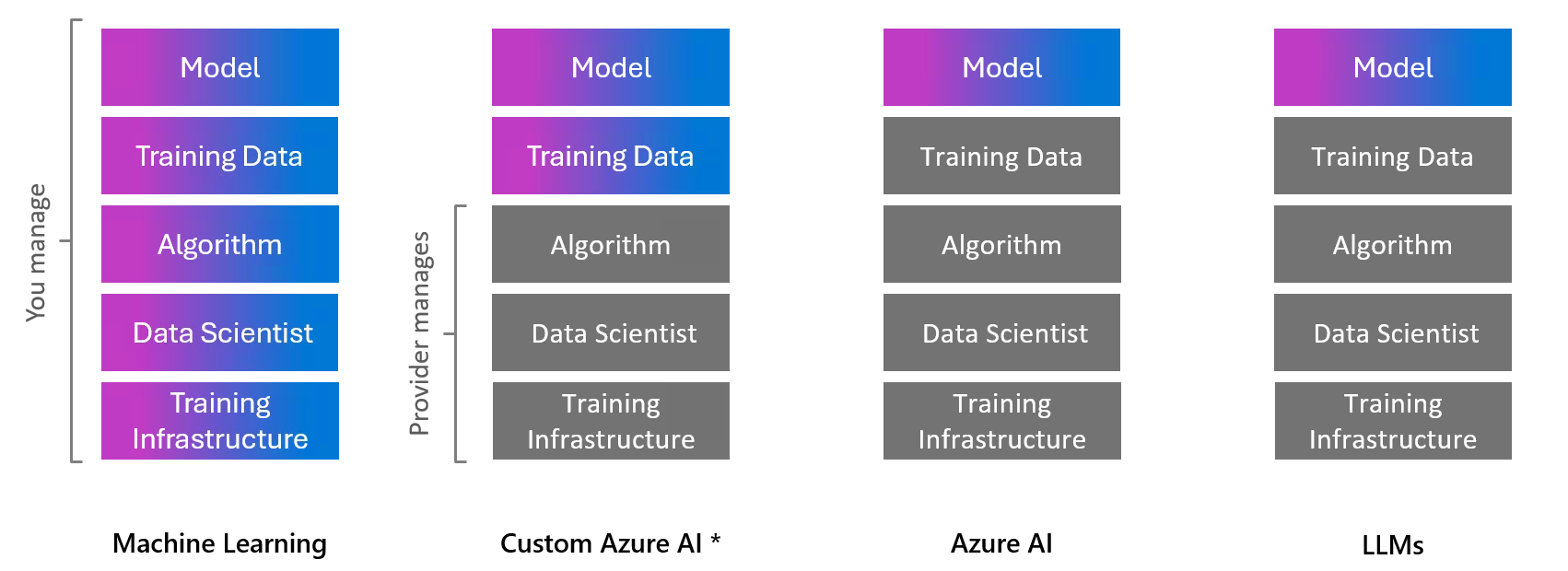 The Pizza Model for AI takes inspiration from the world of cloud computing, where services are often categorized into three main models: IaaS, PaaS and SaaS.
The Pizza Model for AI takes inspiration from the world of cloud computing, where services are often categorized into three main models: IaaS, PaaS and SaaS. -
Azure OpenAI: multi application and scale architectures
Azure OpenAI Service is a cloud-based platform that allows you to access and deploy powerful AI models based on OpenAI technologies, such as GPT-4. In this post, we will explore how to use the provisioned throughput (PTU) feature of Azure OpenAI Service, and how to design architectures for scalable and multi-application scenarios that leverage Large Language Models (LLMs).
-
Home Assistant: Map Card, displaying Weather and Other Tile Layers
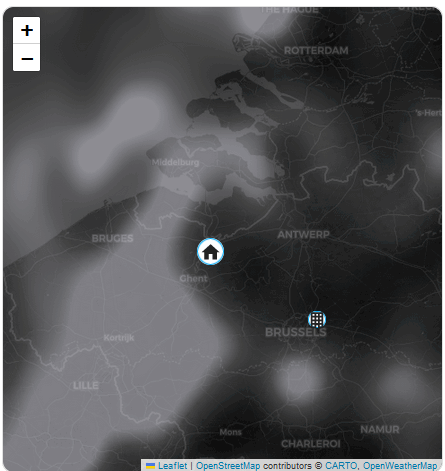 Displaying a weather map in Home Assistant got easier using ha-map-card and it’s support for multiple Tile Layers. My open-source project
Displaying a weather map in Home Assistant got easier using ha-map-card and it’s support for multiple Tile Layers. My open-source project ha-map-cardprovides a a new lovelace card, serving as an enhancement to the native Home Assistant map-card, bringing a host of advanced features like custom tile layers, entity display options. It is built on leaflet. In version0.4.0some new options are introduced to enable multiple Tile Layers, we are going to use this to visualize a Cloud map using OpenWeatherMap. -
Installing NixOS on a Surface Go 1
The Microsoft Surface Go 1, with its compact size and versatility, used to be an excellent choice for users seeking a portable computing solution. Unfortunately the performance is as is it’s size, limited. My goal is to have a useable tablet sized linux device.